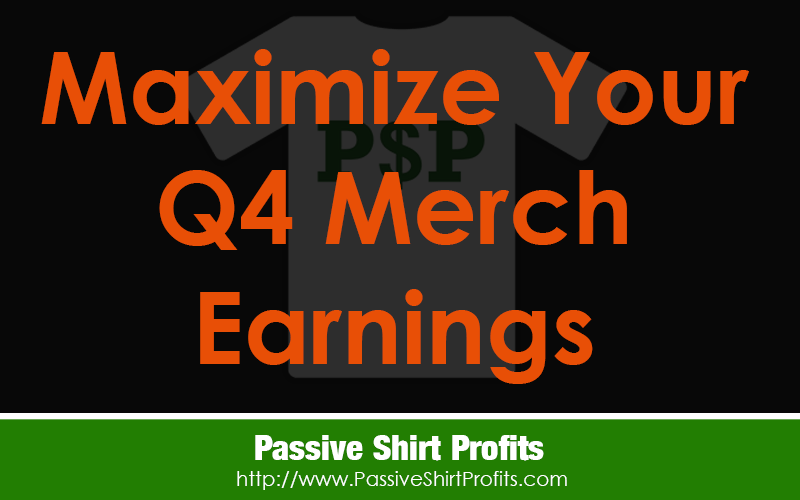
It’s almost time for the Christmas shopping season, and one of the greatest gifts Amazon has given us this year has been the multi product uploader.
A simple strategy that has been paying off for me in the last month is adding designs that are already selling to the additional products using the Multi Lister feature.
Let’s say you have a football design selling fairly well on Standard tees, but that design is not yet listed on other products.
Now that Amazon has migrated our designs to the multi-lister, you can quickly EDIT that design and add it to the other products.
When you choose “Select Products” near the top of the page, you can select which products you want to add them to.
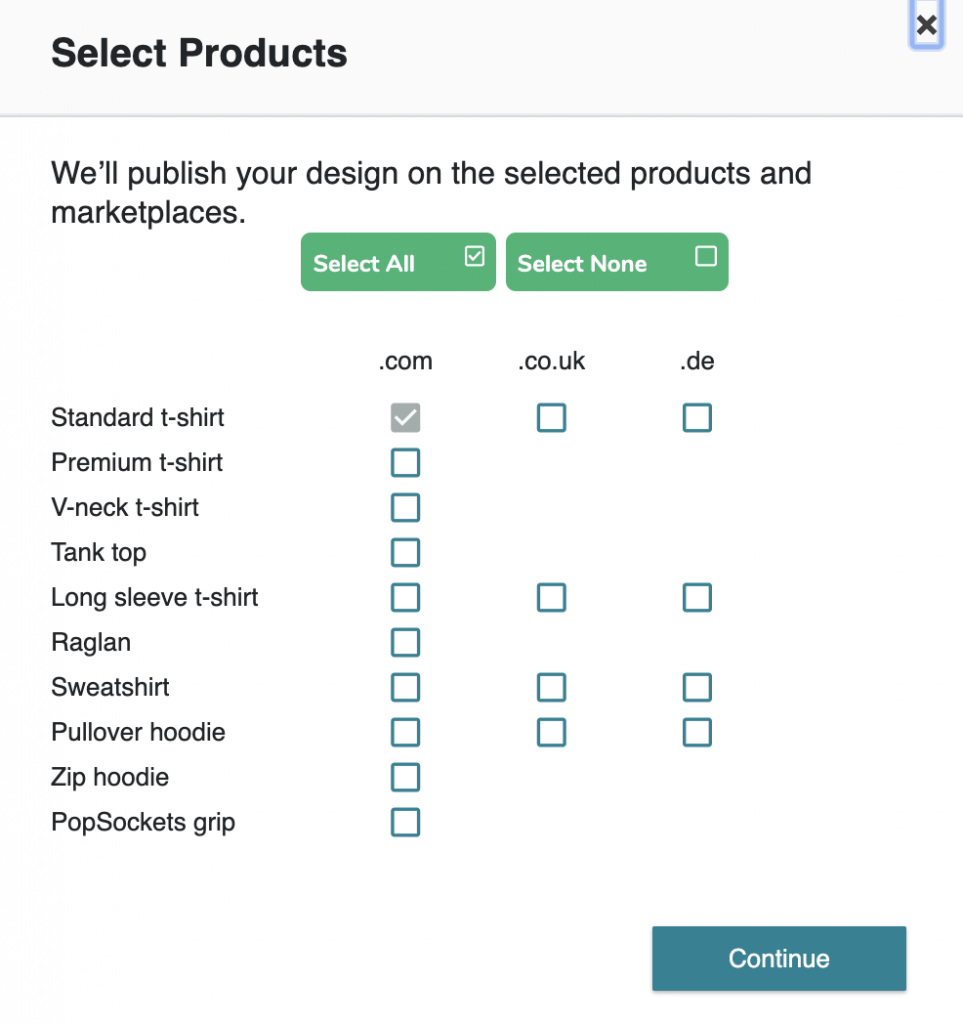
You may need to edit the Title because if the shirt was uploaded before the Multi Lister launched, you will need to remove T-shirt from the title (and anywhere else in your listing.)
I also use Merch Wizard (affiliate link) to copy, paste and translate my listings to German. What a huge timesaver!!
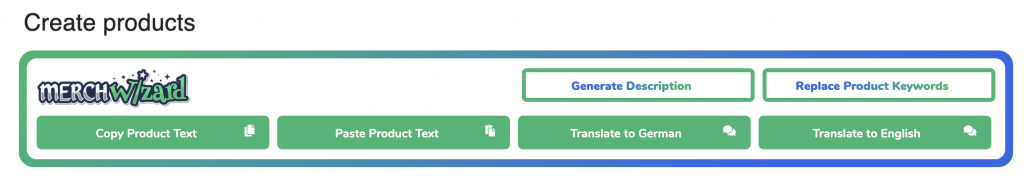
In the last 30 days, I’ve had at least 10 new products sell (typically long sleeve and premium products.) In every case, the design was already selling on Standard tees.
This morning I sold a design on a sweatshirt I just uploaded less than two weeks ago.
If you’re on a higher tier and don’t have time to create designs to fill your slots for Q4, you can at least do this to potentially maximize your earnings — especially for designs that have already sold on other products.
If there’s any time of year to this, it’s now because people are about to shop on Amazon more than they typically do any other time of year.
Here’s to a prosperous 4th quarter!
Great post Lisa Irby. I plan on using the Merch Wizard. But, I was wondering should I use the free starter version, or the paid version? I know that certain versions of software have different access than others. Thanks!
Hi Ethan,
I signed up for the Elite version right away because I had a lot of designs, so I honestly don’t know the different features in the plans. Start with the free version and see if it’s enough. Then you can always upgrade later.
Thanks Lisa! Been using Merch Wizard (just upgraded to Pro for the 4th Quarter) and it’s great for these expansions and quick relists of dropped designs.
Do you know of a way to set default colors and pricing without having a default title/description?
I tried setting defaults from the multi-lister, but it overrides my Airtable data on relistings.
Thanks for all you do!
Hey Paul! I’ve noticed this too and haven’t found a solution. I thought about posting a question in their FB group to find out if there’s a solution but kept forgetting. 🙂
Glad it’s just not me 🙂
Really thought I was overlooking something simple. Not a huge deal, just a pain in the butt with the standard designs I always throw on the same colors and start on the same price.
I’m currently uploading all my St Pats designs since they’ll be up for a year now (Yay!) so I have to change the colors anyway.
Would be awesome if the Merch Wizard team could make a dropdown where we could save color and pricing profiles in the ML.
Agree! Hopefully they will address this. And yes, don’t you love you can upload so far in advance? Part of me didn’t like it because I felt it would clutter up the database but it IS nice to get some designs up in advance if you have time.
Lisa I look forward to your posts. I push “PAUSE” on what I’m doing & check out your content which is ALWAYS on point!
Thanks immensely! I’m bout to do the dang thang (smiles for miles)!
Twyla
LOL! Alrighty then! Go get it!
Hi Lisa,
I just wanted to let you know that I enjoy reading about your adventures. Keep on creatin’!
Cheers,
Mitch
[waves] Hey Mitch!! Thank you!